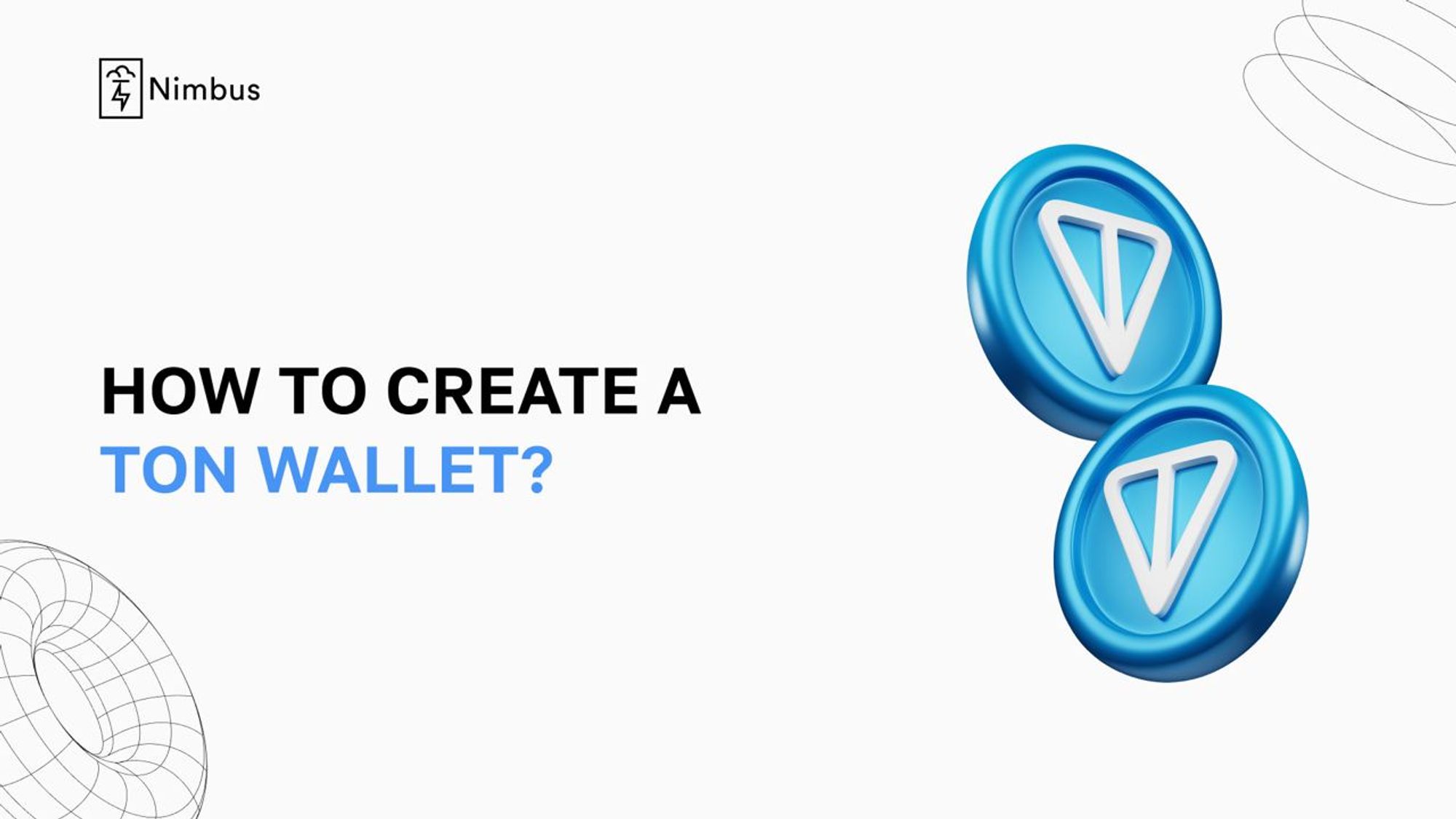
In the era of digital currencies, choosing the right wallet to store and manage your crypto assets is important. With the advent of the Telegram Open Network (TON) numerous TON wallets have emerged to cater to the needs of the community. In this article, we will introduce the top 5 TON wallets that are highly regarded for their security, user-friendliness, and versatility.
MyTonWallet

MyTonWallet is a non-custodial wallet with a simple and secure interface for storing your TON coins. The app is available as a web app and a mobile app.
How to create a MyTonWallet:
- Visit the https://mytonwallet.io website or download the mobile app.
- Click on "Create New Wallet" and write down your seed phrase.
- Confirm your seed phrase and set a password for your wallet.
Tonkeeper
Tonkeeper is a non-custodial wallet, meaning you have full control over your assets. The Tonkeeper app is available as a mobile app and a browser extension, providing a seamless user experience.
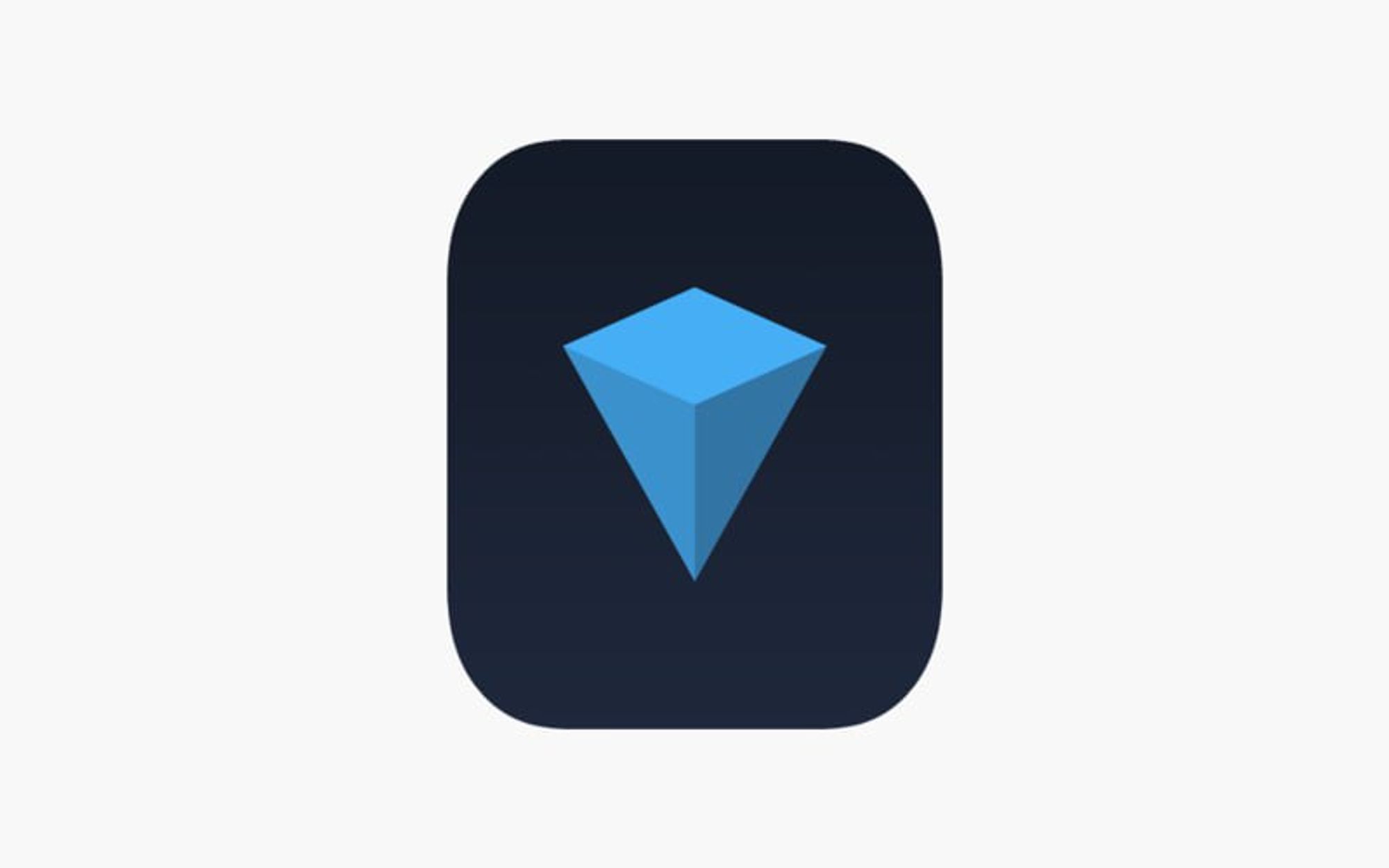
How to create a Tonkeeper wallet:
- Download the Tonkeeper app from the App Store or Google Play.
- Open the app and create a new wallet.
- Write down your seed phrase (recovery phrase) and keep it secure.
- Set a strong password for your wallet.
Wallet (Telegram Wallet)
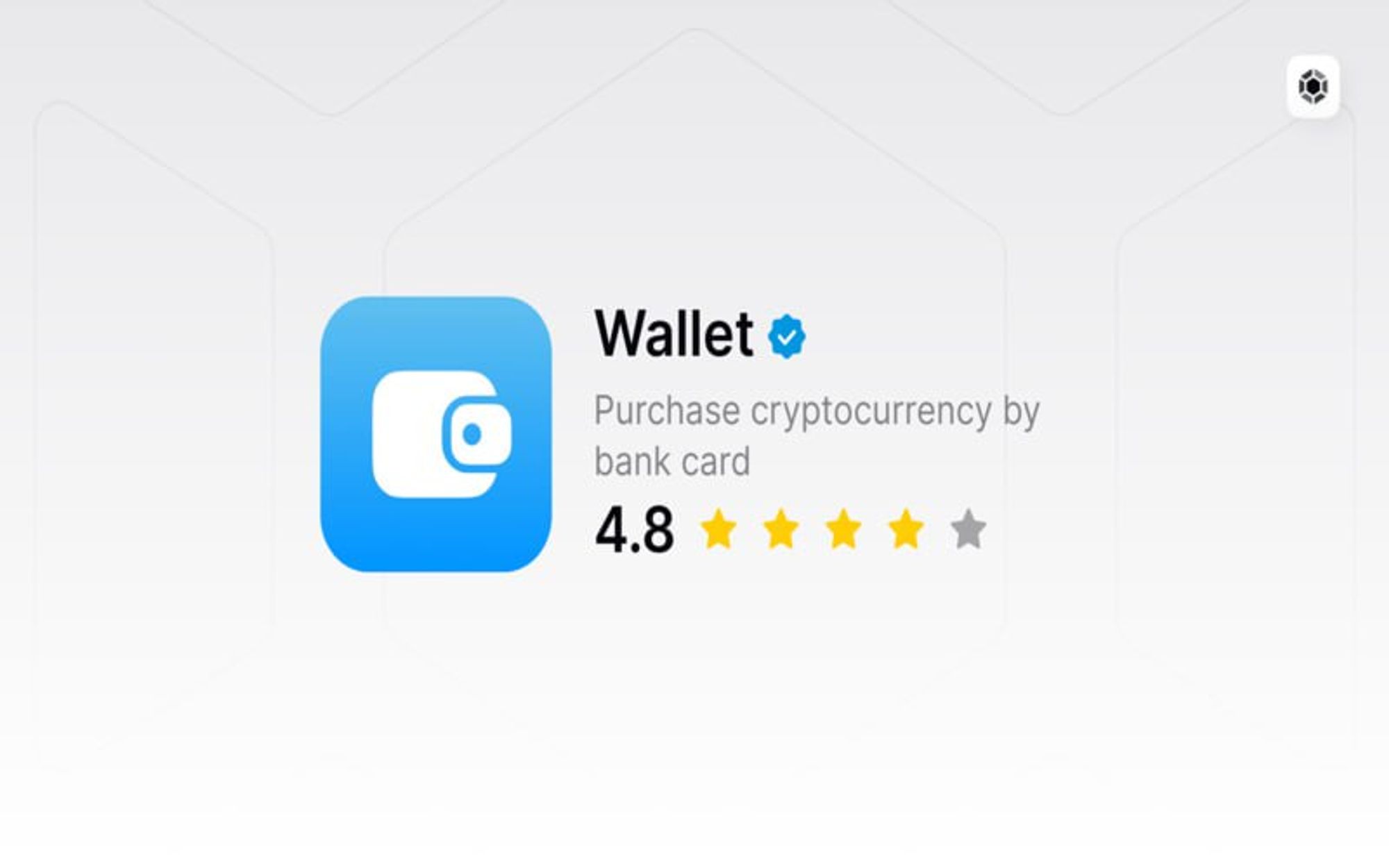
Ton Wallet is a TON wallet integrated directly into the Telegram app, allowing you to send and receive Toncoin within your Telegram chats.
How to create a Ton Wallet:
- Open the Telegram app and search for the "@Wallet" bot.
- Launch the bot and follow the instructions to create a new wallet.
- Write down your seed phrase and set a PIN for your wallet.
Tonhub
Tonhub is a versatile, non-custodial wallet that offers a range of features, including staking, TON Crystal support, and NFT storage. The app is available as a web application and a mobile app.

How to create a Tonhub wallet:
- Visit the https://tonhub.com website or download the mobile app.
- Click on "Create New Wallet" and write down your seed phrase.
- Confirm your seed phrase and set a password for your wallet.
Crypto Bot (Telegram Bot)
Crypto Bot is a Telegram bot that enables you to buy, sell, and store Toncoin directly within the Telegram app, providing a convenient option for frequent Telegram users.

How to create a Crypto Bot wallet:
- Open the Telegram app and search for the "@CryptoBot" bot.
- Launch the bot and follow the instructions to create a new wallet.
- Write down your seed phrase and set a PIN for your wallet.
Use a TON wallet to participate in the Nimbus airdrop
Nimbus is a portfolio management tool that is designed to help users track their investments in the TON ecosystem. The Nimbus team is currently conducting an airdrop to distribute airdrop to early adopters of the platform.
To claim your share of the airdrop, simply follow these steps:
- Create a TON wallet using one of the wallets mentioned above.
- Head to Nimbus Airdrop once the airdrop page is live.
- Connect your TON wallet to the Nimbus website.
- Complete social media tasks and earn GM Points.
- Share your unique referral code with friends to boost your GM Point earnings and unlock greater rewards.
- Redeem your GM Points for Gachas, which serve as keys to unlocking a treasure trove of prizes.
Once you've accumulated sufficient GM Points by completing the required tasks, you'll be able to redeem them for Gachas, giving you a chance to win a portion of the airdropped. Don't miss out on this chance to kickstart your journey into the Nimbus.
Conclusion
In conclusion, choosing a TON wallet requires careful research and comparison of the features and benefits of each wallet. The above-mentioned wallets are some of the best TON wallets that offer unique features and benefits to meet your requirements.


